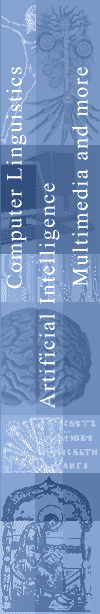
CLAIM – научно-образовательный кластер
Guide of the project "3D Social Network "
Click here to start your interactive acquaintance with the 3D Social Network. You will see the start page, that invites to make authorization by clicking DemoEnter button or make registration. At passage of procedure of registration the user is offered to fill a registration fields and put a marker on the map to indicate the place of location.

Then click the Save Button. In case of mistake you will see the error window and you will be able to correct the information.

The 3D room begin loading after entering the programm. It takes about 10 seconds.
Mouse and "up","down","left","right" buttons will help you to move in the room.

Now you can click on different furniture in your location.
For example, Library will represent you the collection of your downloaded files: materials, video, applications.
Press the Add Button to load new material into your Library. Press the Edit Button to change material's properties. Finally press the Back button to return into the room.


Small photo on the table will show you beautiful 3D photogallery. And the portret on the wall opens the page with user's personal data.

If you look at the right-bottom corner of the screen you will see 2 buttons: "All users" and "About project". "About Project" Button will send you to the Guide Page, and button "All users" opens the map with locations of all registered users. When you choose some location you will see the room of another person.
![]()

Close your browser to quit the program.
© НОК CLAIM, 2006-2012. Замечания, вопросы и сведения об ошибках просим сообщать в форуме или присылать администратору сайта.